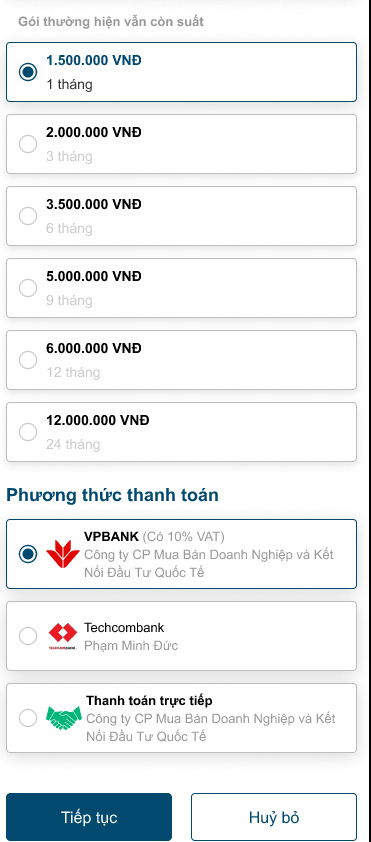ICEinvest software user manual
1.Đăng ký thành viên/ Đăng Nhập:
Please click on “Register Now” to register as an ICEinvest member. You fill in the contact information as directed, Full name and middle name. Phone number, email need to provide accurate information, so please check the information carefully before Registering. Register password according to system guidelines.
To refer members and receive commissions, you need to create an account, select the option “advisor” at the account registration screen. Then share your advisor ID with others. For every 1 transaction on the member’s account whom you refer, you will receive the corresponding commission.”
After Registering, you return to the Login screen with your registered phone number and password.

2.Trang chủ:
The homepage of ICEinvest includes a separate section with 2 main features: Stock Advisory and M&A. Below is Sign up for service packages including Stock Package, Law Package and Buy M&A to schedule an Online meeting with partners.
Above the left side there is a Home button to flexibly move between features and online support for Customers. On the top right is the Login account management section.

3.Trang “Tư vấn Chứng Khoán”:
3.1.Stock Advisory Homepage -Market Tap includes Market Status, Industry Strength, Stock Strength. You can scroll to see each Tab. Below are Stock/Cash Recommended Weights and Wave Chart, Wave Portfolio:
– Market Status: Status chart of Vietnam Stock Market (VNINDEX), represented by a SIN chart with Potential Peaks and Potential Bottoms. You can base on which zone the market is in to consider lowering the stock weight if the market goes to the top, or increase the stock weight when the market goes to the bottom when there is a recommendation. by ICEinvest. You can choose to view a chart of the market state in 1-month, 3-month, 6-month and 1-year frames.
– Stock/cash recommendation weight: will be recommended based on the Market Status Chart so that you can capture the stock weight reduction when the market enters the risk zone that can be strongly adjusted. In stock investment, the use of reasonable proportions accounts for 50% of the success of the Investor.
– Confirmed Wave chart: This chart will help you to grasp when the Market is in a correction phase and shows signs of bottoming and returning to the uptrend. From there, the ICE Wave Robot will recommend you to disburse at the bottom of the wave and the list of the strongest Stocks with the best ability to increase in price at the bottom of the wave for you to disburse. The market’s wave leg will be based on the blue line, when the blue line drops, it will decrease along with the market’s correction. When the blue line bottoms and rises above the confirmation line, the confirmation market has successfully created a bottom and entered a new wave leg. You can read more ‘The Wave Investment Method’ in the ‘Recommendations’ Section for a better understanding of ICEinvest’s Investment Methodology.
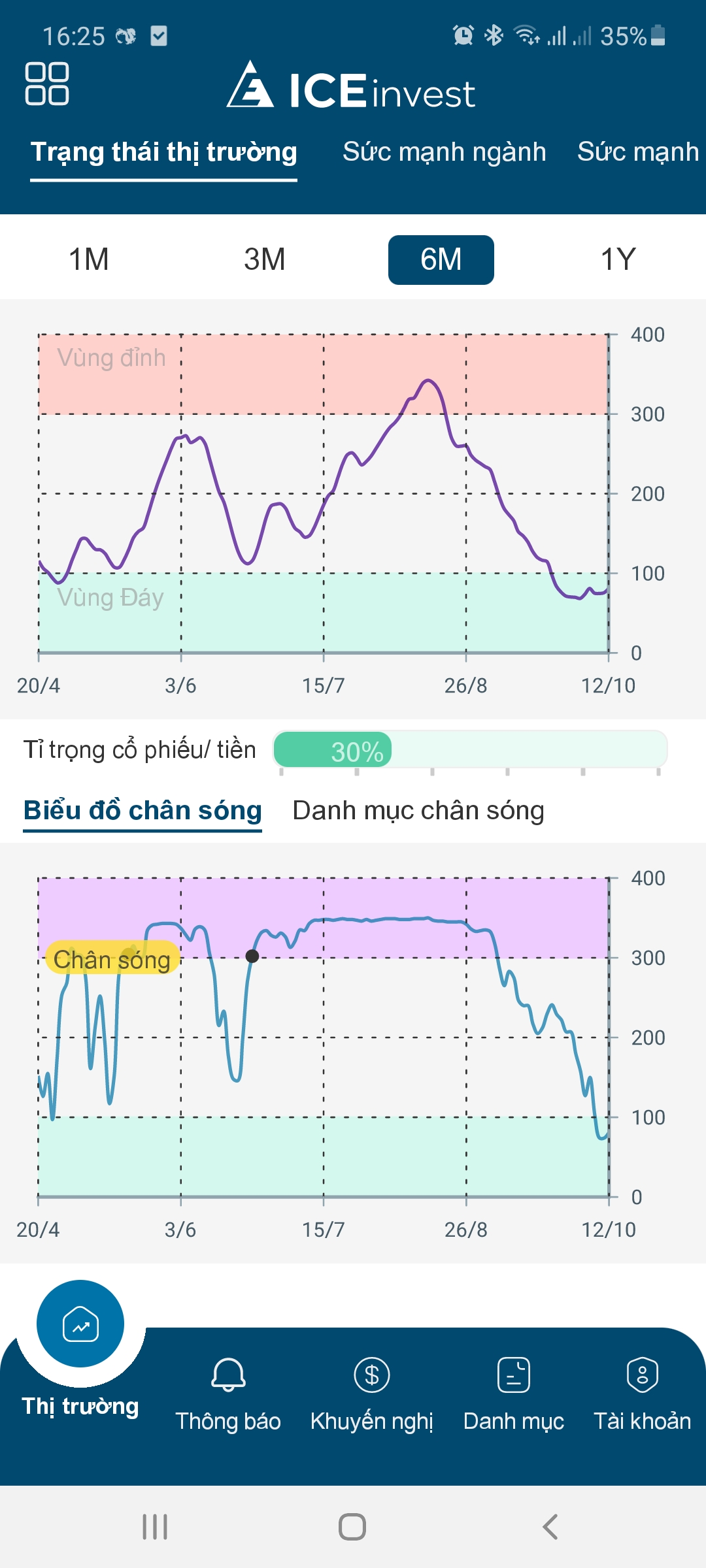

– Wave portfolio: This is a list of 5-10 strongest stocks in the market at the bottom of wave, which are stocks selected by ICE Wave by AI algorithm that continuously scans when the system detect the confirmed wave to find the first pop-up stocks with smart money flow at the bottom of market.
– Industry Strength: calculated by Artificial Intelligence (AI) algorithm to calculate the figures and shown by the power chart of the 05 strongest industries in the market and which industries are likely to lead the market when the market is in an uptrend. Accordingly, ICEinvest also points out which line of stocks is the strongest in the market so that you can focus on that industry to increase investment efficiency.

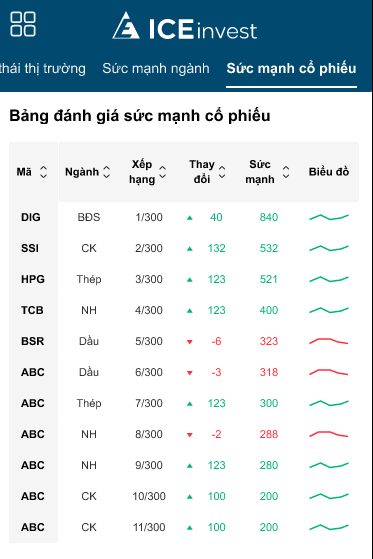
– Stock Strength: Is a ranking of the stock strength of the Stocks with the best strength in the market. Stock strength is calculated by ICEinvest using an Artificial Intelligence (AI) algorithm and is a combination of many technical and fundamental analysis indicators of the stock along with the strength of cash flow in the stock. Based on this strength table, you can know which stocks are the strongest in the market at the moment, which also have the strongest cash flow, the best profitability, from which you can find support retest points, strong shaking sessions to find entry points for those stocks. Usually, the stocks that are assessed by ICEinvest with strength above 70 are starting to enter an uptrend. Therefore, you should note the 70 strength zone of stocks to actively open new buys or follow ICE Robot 5.0 to recommend Buy when there is a buy point.
3.2.Tap Announcements: Synthesize General Announcements, notify Buy and Sell recommendations of ICE Wave, ICE 5.0, ICE Industry. Sent to you regularly before and during the trading session.

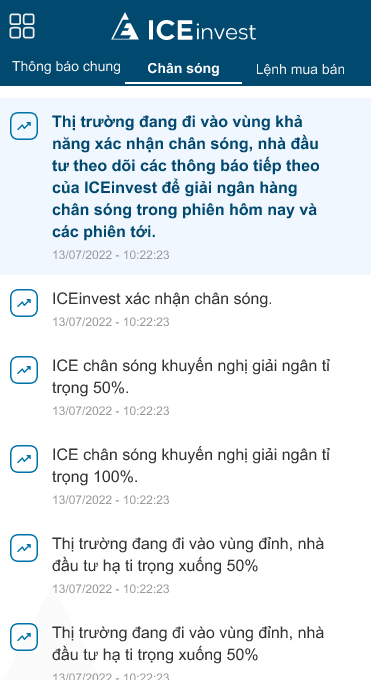
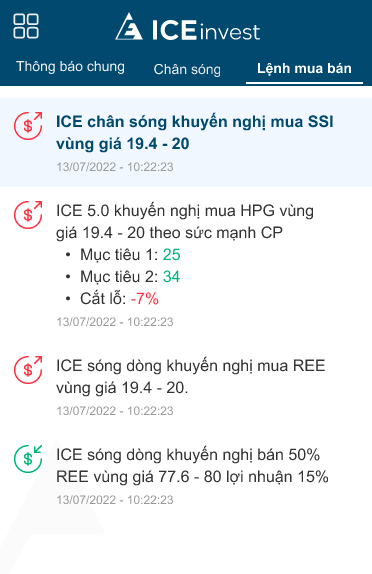
3.3.Tap Recommendation: Buy and sell recommendations according to 3 investment methods of 3 Robots ICE Wave, ICE 5.0 and ICE Industry. You can read carefully the description of 3 investment methods of ICEinvest in each Recommended Tap of 3 Robots.
– ICE Wave will recommend stocks to buy at the bottom of the wave and will hold from the beginning to the end of the wave. In addition to recommending Buy orders at the bottom of wave, ICE Wave will also have a partial sell recommendation in the increasing direction of the wave. Accordingly, it will be recommended to sell 50% when VNINDEX reaches peak 1 and will recommend to sell all when VNINDEX reaches peak 2 or violates the profit blocking principle.

– ICE 5.0 will only recommend buy orders based on stock strength, with target 1 and 2 for you to actively take profits to realize partial profits and also stop loss if stocks violate. ICE 5.0 will not recommend Sell but You will actively execute a sell order according to your target or expectation or sell when the stock violates the stop loss.

– ICE Industry will only recommend when robot recognizes a sector that has a very strong Wave and leads the market. Accordingly, ICE Industry will select the strongest stocks in that sector to recommend you to disburse 4-5 stocks. ICE Industry will also recommend Partial Sellout similar to ICE Wave including selling 50% and selling all shares.

– Note: Both ICE Wave and ICE Industry can recommend Buy, then if the selected stocks do not increase as expected or violate the Sell Stop Loss point, they will be able to recommend Sell and restructure the stocks. shares have recommended to other stocks. Or if the wave fails if the Market has unexpected bad news that leads to the violation of the wave principle and VNINDEX breaks the bottom of the confirmed wave (no possibility of recovery), there will be a recommendation to sell out the wave portfolio and wait for new wave. This way if the wave is successful, you can profit from 20-30% of a market wave (not including margin) or if the Wave fails it will ensure you stop loss from 7-10% without getting fall into more risky situations.
3.4. Tap Portfolio: Portfolio includes a list of holding stocks recommended to buy and sell by Robot ICE Wave, ICE 5.0 and ICE Industry. In addition, there is a synthesis of Profit and Loss of the wave legs, the wave wave has ended so that you can refer to the investment performance of 3 Robots from which to choose the investment method that is right for you according to the first 3 methods. ICEinvest’s investment. You can choose 1 investment method or up to 2 investment methods to Buy, not choosing to invest in all 3 methods will be ineffective due to unreasonable capital allocation.


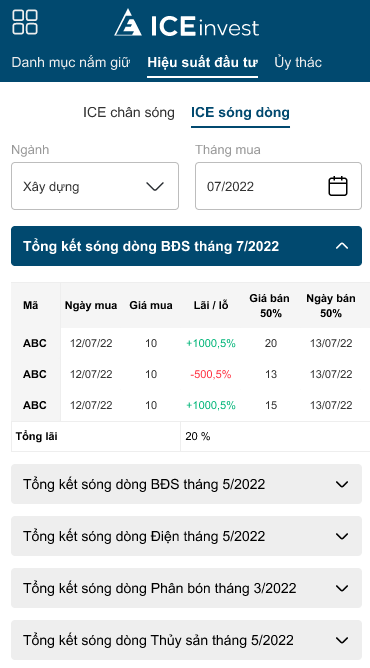
3.5.Tap Account: Includes account management items, information about the Service Pack you are using and Registration/renewal of service packs, software manuals, software versions, settings , evaluate…

4. M&A page – Exchange:
The home page interface of the M&A page includes the Buying and Selling platform, in addition, there is an announcement of pending meeting schedules. Below are 5 Taps including: M&A Platform (Homepage), Notify, Schedule, Law Firm, Account.

4.1.Purchase Platform: The Buying Platform includes a List of information on the Investor’s/Company/Project Purchase needs. Clicking on each information will bring out detailed information. You can Post a Purchase Request by clicking on the Post Button. To post on the Trading Platform, please read the Terms of Posting and complete the information required by the Exchange, in which the information marked with a ‘*’ is the required information to be filled in. In addition, you can search for information about Buying needs by Industry, price range, Province. The information of the buying Platform will be displayed according to the time of posting.

Details of Buying Demand of the Buying Platform will be full of necessary information that the Company Owner / Project Investor can access and from there will schedule an online meeting with the Advertiser. Contact information will not be provided by ICEinvest, but Customers can only contact partners through the form of Online Meeting Booking, which is fully automatic and first available in Vietnam.
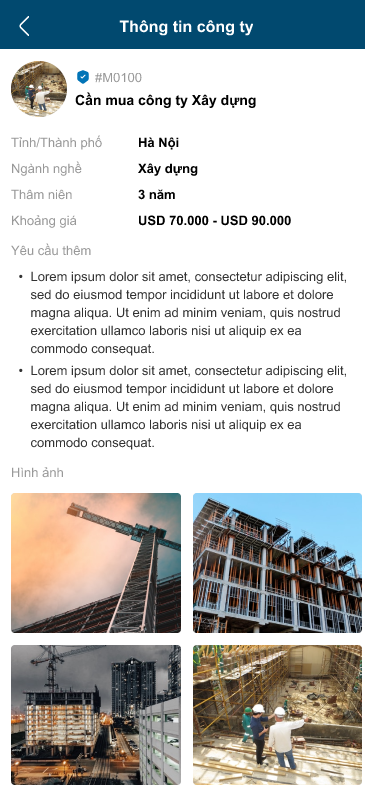
4.2.Selling Platform: The Sale Platform includes the List of Information about Enterprises/Company/Projects wishing to Sell of Business Owners/Investors. Clicking on each information will bring out detailed information. You can Post a Sale by clicking on the Post Button. To post information on the Trading Platform, please read the Terms of Posting and fill in the information required by the Exchange, in which the information marked with a ‘*’ sign is mandatory information to be filled in. In addition, you can search for information on Sales demand by Industry, price range, Province. The information of the Sale Platform will be displayed according to the time of posting.

Details of Sale Demand of the Sale Platform will be full of necessary information posted by the Company Owner / Project Investor, helping the Investor to access and thereby schedule an online meeting with the Advertiser. believe. Contact information will not be provided by ICEinvest, but Customers can only contact partners through the form of Online Meeting Booking, which is fully automatic and first available in Vietnam.

4.3. Feature Tabs below: Including M&A Platform (Homepage), Announcement, Meeting Schedule, Law Firm, Account.
a. M&A Platform is the homepage interface
b. Announcements: These are ICEinvest’s notices to customers upon successful service package renewal, successfully registered and confirmed meeting schedules with partners, canceled meeting schedules…
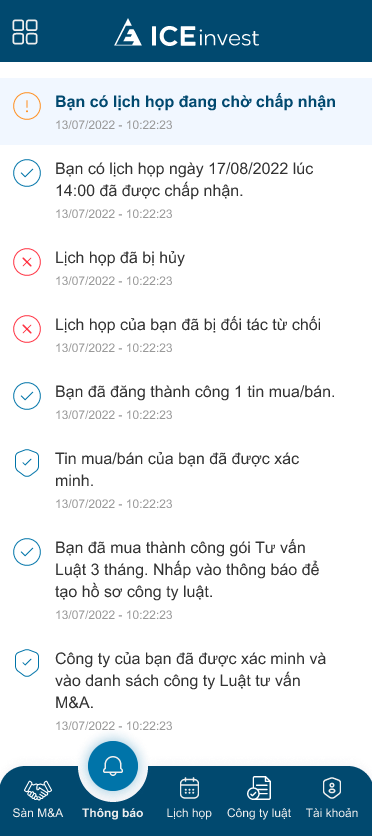
c. Meeting Schedule: The part that manages the Customer’s Meeting Schedules, including the meeting schedule pending confirmation, confirmed meeting schedule, canceled meeting schedule.




When a customer schedules a meeting with the Advertiser, the meeting schedule will be forwarded to the publisher and awaiting confirmation. If the poster confirms the meeting schedule, ICEinvest will automatically send the link and password of the Online meeting through the Zoom Meetin application for both Buyer and Seller together with the Law Firm to advise if the Client schedules a meeting using the service. service. All operations are completely automated.
d. Law Firms: Law Firms will include a List of Law Firms registered with ICEinvest which are top law firms that have been carefully censored by ICEinvest. You can see the capacity, evaluated by customers of law firms specializing in M&A here, and then choose the right company to participate in the Online Meetings that you register. In which ICEinvest is just a bridge between Buyer, Seller, and Law Firm. The collection of consulting fees will be agreed by the Law Firm with you in advance.


e. Account Tab: Similar to the Account Tab on the Stock Advisory Page. Including account management items, information about the Service Pack you are using and Registration/renewal of service packs, software manuals, software versions, settings, reviews…
4.4.Guide to Buying Packages of Stock, M&A, Law Firm: You can click on Buy Packages of Stock, M&A, Law Firm outside the first Home interface or in the Account Tab in each subpage. Stock Advisory, M&A. In the package purchase items, there are full payment instructions and benefits when registering for each package.
To be on the list of M&A consulting law firms. You need to create an account, log in to the app, then choose to buy one of the law firm packages on the app’s homepage. After the the package is confirm you create your law firm profile in the account tab. All law firm records will be carefully verified and evaluated by us before being displayed in the system.